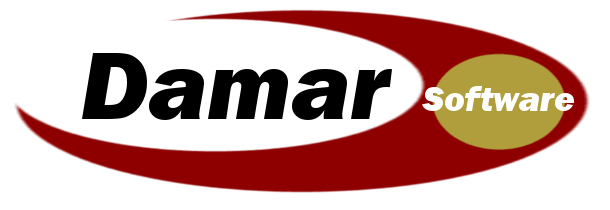OmegaCloud For Small to Medium Size Businesses
Ideal for a Dental Office
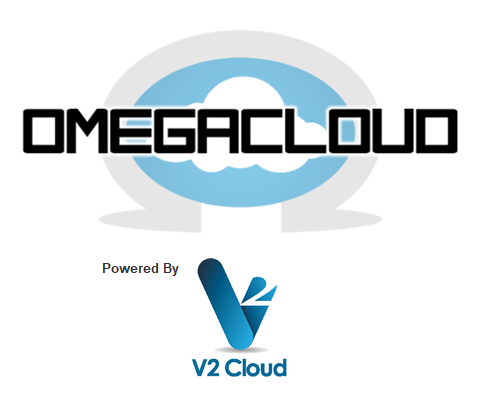
If you are a small to medium business, you often have the following problems that could be solved by a Virtual Desktop Infrastructure (VDI):
- You are worried about the increasing Security, Backups & Regulatory Compliance risk. Including securing your data and systems from employee data theft, ransomware and virus attacks. Or maintaining regulatory compliance (HIPAA, PCI—critical for some companies.) or even making sure your data is backed up daily in case of a crashed machine.
- You want to enable remote workers (yourself included) and support the use of their own devices (a BYOD Policy & Remote Workers Program). You want to give secure and limited access to employees or outside consultants and staff remotely so they can work on your systems with whatever device they prefer (phones, tablets, laptops or desktops) from wherever they sit–. without worrying about compatibility (or data theft)
- You want to reduce hardware and software expenses. You don’t want to tie up capital with new desktop or server hardware and software, or constantly pay for upgrades—especially with BYOD or short-term help.
- A full-time IT Department is too expensive to maintain. You don’t want to deal with infrastructure that is expensive, hire skilled engineers to set it up, or the maintenance and on-going support that requires a massive budget.
So, how do you handle all the latest security risks, while also allowing team members to work remotely, without increasing computer expenses or hiring an expensive IT team?
Perhaps you should consider a Cloud Desktop!
The newer, high-speed Internet connections make using a virtual desktop possible with little to no difference in performance (a cloud desktop – also known as cloud workspace – often has better performance since the servers are high performance). Virtual servers and virtual desktops provide:
1. Much Better Security
A cloud desktop provides much better security than what you typically have right now. It includes backup, regulation compliance and helps you avoid downtime with a quick restore in the event of an attack.
- Secure Datacenters. It uses enterprise-grade security with multi-factor authentications, RFID access, multi-layer firewalls, anti-DDoS protection, and physically locked access to your data. A cloud desktop is much more secure than most small organizations can provide. This ensures attackers can’t reach your data.
- Access control to your data. Requires end user authentication with password verification via email or phone confirmation before gaining access. The cloud desktop also monitors all accesses and blocks suspicious activity or too many failed attempts which prevents impersonation by hackers.
- Proper Backup plan for your systems and data. Cloud Desktop is backed-up every day and kept encrypted off-site, so your data can be recovered easily and quickly in the event of a human mistake, local disaster or cyber-attack.
- Built-In Regulatory Compliance. Your data is stored in data centers that are compliant with your industry-specific regulations (HIPAA, PCI and AICPA etc.)). So you are ensured security and don’t get expensive penalties.
2. Easy and secure remote access

Virtual desktops can be accessed by any modern device that is connected to the internet, and anywhere in the world.
- Software Virtualization. You can host your business software in the Cloud environment and have your employees, consultants and clients access it from any machine type (Mac, laptops, Chromebook, Tablets, Smartphones) or operating system.
- Server and Desktop Virtualization. Your on-site servers and desktops are virtualized with the same or even better specifications and made available to your employees remotely. This makes it easy to implement a Bring Your Own Device (BYOD) policy and a working from home program within your company.
- Team collaboration tools. Cloud Desktop is equipped with modern collaboration tools for file and screen sharing that allows employees to easily share and transfer files without having to pay for or install third party software.
3. Spend MUCH less capital buying new computers, servers and software upgrades
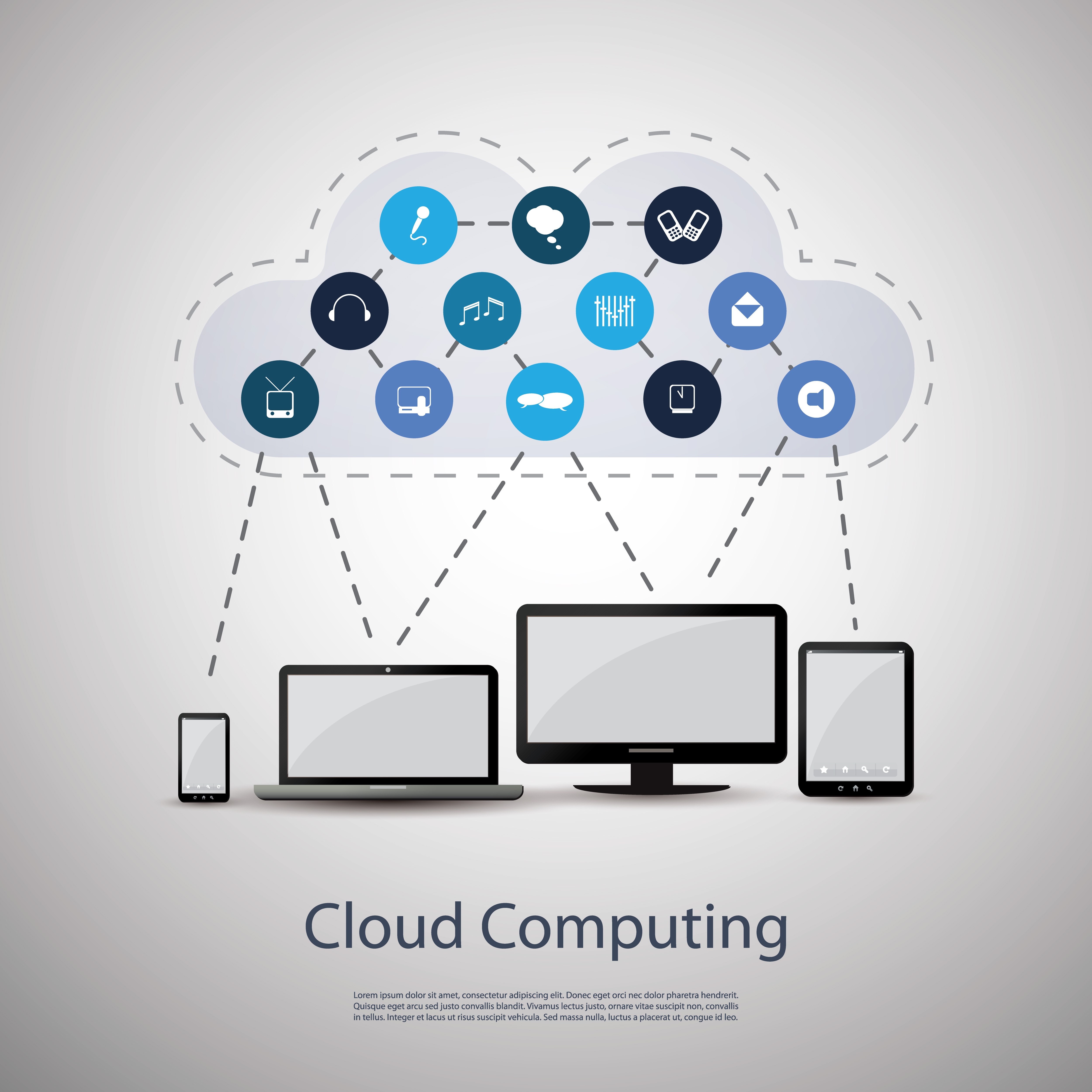
A Virtual Desktop Infrastructure (VDI) allows you to pay for only what you need. It converts your capital expenditure on equipment and software upgrades into a monthly operating cost. You get the best IT infrastructure and maintenance services for a fraction of what you are currently spending.
- Pay as You Save. You get latest generation computer hardware for your business and only pay for what you need. This eliminates the unnecessary expenses on software upgrades and hardware purchases that you end up not using. Cloud computers scale seamlessly without having to re-install anything when you need more space or users access.
- Multi-users resources sharing. You can add several users on one instance with every user having a private desktop. No more one to one computers, because hardware resources are shared among the users so the total hardware/software requirements are much less.
- Software updates for all users. Since all the end users are on one Cloud Desktop, you update the software once and every user gets the latest version instantly, making software upgrades and maintenance quick and easy.
- No up-front or minimal commitment. The month-to-month subscription plan of Cloud Desktop doesn’t require you to make any initial investments and is available for a single person or thousands of users.
4. Slash your Expenses on IT Department

You will significantly reduce your expenses on an IT department by moving your entire infrastructure to a fully managed, cloud-hosted environment.
- Building a Cloud Desktop or Server takes minutes. You can spin up a pre-configured Cloud Desktop within minutes without any human interaction. This is the fastest way to set up a desktop environment for a consultant, new hire or agents without disrupting your regular work.
- All of your IT is managed behind the scene. Fully managed Cloud Desktop are managed by a professional IT department without the cost. Providers take care that everything is optimal, properly backed-up and prevents problems most problems in advance to avoid downtimes.
- No specialized IT skills are required. The setup wizard of cloud-hosted desktops walks you step-by-step through the process of setting up and configuring your system without outside help. You can easily run your IT department and business from your laptop.
- You have total admin control of the machines. You have complete admin rights to manage your Cloud Desktop the way you see fit. You can control who gets access to your data, install custom apps and monitor user activities from your admin dashboard. You are always aware of what is going on with your IT and business.
Not All Virtual Workspaces are the Same

Ok, so you’ve seen the advantages of cloud workspaces and Cloud Desktop (including virtual servers). Unfortunately, virtual workspaces are not the same. Some of the alternatives have serious challenges:
- Too Expensive. Your first shock is the price—most virtual desktops and servers (especially the big names like VMWare and Citrix) are not priced for SMBs.
- Requires IT Department. The typical virtual desktops still require a seasoned technical team to set it up, it is hard to replicate for new employees and require ongoing management (just trading one IT headache for another).
- Not optimized to run any application. Many only run standard software, but often can’t run your custom apps or unique configurations, or some of your unique hardware.
- Require additional software. They also require a “Virtual Private Network” (VPN), additional applications for sharing files, screen sharing, presentations, and can’t provide access for support.
- SLOW. Most VDI vendors use old technologies invented in the 90’s and are not as snappy to load or run—and many can’t run video or detailed graphics.
So, how can you leverage the benefits of a Virtual Desktop Infrastructure (VDI) without a specialized IT team, that can run ALL your software applications, provide new functionality (like built-in screen sharing for collaboration, no VPN), and are as FAST or FASTER than your existing PCs—all at a price within reach?
Perhaps you should consider…
OmegaCloud WorkSpaces
The World’s fastest Cloud Desktop
There are five reasons to consider OmegaCloud’s WorkSpace
1. EASIEST Setup & Installation

You don’t need specialized training to be able to set up your WorkSpace on V2 Cloud. The dashboard is very straightforward to navigate that you don’t need an IT department to get going. Every step from selecting your data center location to placing the order takes a total of 5 minutes to complete. That’s a fraction of your coffee break. Here is why it has the most straightforward setup:
- EASIEST Remote Administration. Includes Unified Management for All Endpoints (Cloud Desktop) via a simplified dashboard. This gives you the ability to install custom apps and set access restrictions to users on the Cloud Desktop.
- Build a VM in 5 Minutes. Spin up a Virtual Machine within 5 minutes without any human interaction and view your desktop screen in your web browser within minutes. This is the fastest way to set up a desktop environment for a consultant, new hire or agents without disrupting your regular work.
- No Config Training Required. No user guide is required when configuring the VDI environment because it is simple and straightforward. Anyone with basic knowledge of a computer can breeze through the configuration within minutes. This saves you the hourly cost of hiring a technician to configure the Cloud Desktop.
- Does Not Require Specialized IT. The setup wizard walks you step-by-step through the process to easily setup WorkSpaces by yourself without outside help—it does not require a degree in cloud computing to get started.
- VM Setup Templates. V2 Cloud Desktop includes multiple templates, plus you can create your own so it is much easier to clone configurations for new users, reducing your setup time and accelerating delivery to your team or clients.
2. BEST Apps & Desktop Delivery

Most systems admin describe V2 Cloud’s apps and Cloud Desktop delivery as the smoothest they have experienced because of some admin friendly features like user profile management, Apps usage stats & analytics, apps access restriction, ability to install custom apps, simple network configuration, plus a UNIQUE Web Connect that delivers desktop to end users via their web browser. Unlike other vendors, V2 Cloud Desktop doesn’t insist you install a plugin to view your desktop. Let’s break down the features:
- BEST Networking – NO VPN Required. Unlike other systems, V2 Cloud Desktops and Server does not need a VPN to connect (saving you the complication and cost). Plus, you get unmetered Internet, unlimited usage, and bandwidth for the best high-performance Cloud Desktop with the industry’s lowest latency. Your Internet speed on the V2 Cloud’s WorkSpaces is jaw-droppingly fast (up to 4x faster than alternatives).
- Multiple clients on one Cloud Desktop (auto updates). You can add up to 250 users on one Cloud Desktop with every user having a private and persistent desktop experience. Update the software once, and every user gets updated, making the Cloud Desktop maintenance very easy.
- Includes pre-configured RDP clients. V2 Cloud Desktop includes an encrypted client application called V2 Client (turnkey software) that encrypts all the RDP connections through a secure SSH tunnel. After installing this client software on your local machine, you can securely connect and access the resources hosted on your Cloud Desktop without the fear of ransomware attacks.
- Web Connect (Web-native). The quick and responsive Web Connect function on your dashboard makes it seamless to view your desktop through any HTML 5 compatible web browser. This guarantees that you will always have access to your desktop from any device with internet access and a web browser—without having to install software on your machine.
- Convert Desktop Apps to the Cloud. Your admin can select which application(s) can be used on each system per user—allowing only accounting to see Quickbooks, or HR to access your HR system, etc. Improves security, plus it can make any commercial or custom desktop application appear as a native and seamless cloud app.
3. BEST Collaboration

V2 Cloud’s WorkSpaces is redefining virtual office collaboration:
- Unified Management for All Endpoints. As the admin, you have the full 360-degree view and control of the Cloud Desktop and can manage all the end users’ desktops from your dashboard so you can provide immediate tech support with just a few clicks.
- Built-In Screen sharing. Allows you to share your desktop screen with your colleagues or supervisors without installing third-party software like TeamViewer. It enhances employee engagement, increases productivity and escalates collaboration among teammates.
- File transfer. Files of any size can be transferred between end users on the same V2 Cloud’s WorkSpaces using an inbuilt and secure file sharing system (based on access rights), helping you go paperless and strengthens your data security (since you can limit which files can be saved or accessed remotely).
- File sync and Sharing. Your business files on your WorkSpace are kept in sync and up to date across all devices used by the end users. Most importantly no data resides on the end user’s machine since everything is in the cloud. You don’t need Dropbox, Google storage or similar cloud storage for backups because your files are backed up (saved in an offline location) and available for mobile access.
- USB Redirection (complete). Unlike some alternatives, that only allow you to redirect some of your USB devices, V2 Cloud’s WorkSpaces allows you to redirect ALL your USB devices from a local computer to your Cloud Desktop. Printing directly to your local printer, scanning a documenting to your Cloud Desktop, or using a fingerprint scanner from your workspaces is the same as with your local machine.
4. The BEST Performance – 4 to 10x Faster

V2 Cloud offers one of the best cloud desktop experiences with the MOST flexible storage, round the clock availability, excellent performance on any device, A/V optimization plus SOLID desktop persistency. It is typically three times faster than alternative systems and you will barely notice that you are using a Cloud Desktop since the performance is equivalent to that of a physical computer.
- MOST Flexible Storage Options. Your storage allocation can be scaled up or down depending on your needs. Unlike other vendors, that destroy your Cloud Desktop if you switch storage, V2 Cloud allows you to switch your Virtual Desktop’s storage from HDD to SSD (with increased speed) without destroying your existing WorkSpaces. You have unlimited storage options (without disruptions) and you only pay for what you use.
- Consistent UX on Any Device. You can access your cloud desktop from any device (office PC, Mac, personal laptop, tablet or phone) and still get the same quality experience. The display is responsive and automatically resizes itself to your viewing screen making it easy to implement a Bring Your Own Device (BYOD) policy within your company. Employees can work from any location on any personal device.
- Persistent Desktop. V2 Cloud’s desktop is persistent, so you can log out of the Virtual Machine from your work PC, sign back in from your home PC or tablet and continue working exactly where you stopped–without the VM reverting to the original state. This helps guarantee you never lose your work as you transition between locations and devices.
- Optimized for Voice & Video. You can conduct video conferences, online training courses, product demos and sandboxes, and unlimited Webinars from within your dedicated Cloud Desktop without patching together several third-party applications (like a built-in Join Me/ GoToMeeting).
- VM available 24/7. V2 Cloud makes sure your WorkSpace is up and running every minute of the day (99.9% uptime GUARANTEED) with 24/7 monitoring. Includes your very own (FREE) fanatical tech support team that is trained to handle the 0.1% issues you might have. Over 70% of our clients never contact support. You can comfortably go about your business knowing that your IT is in good hands.
Benchmark against AWS WorkSpaces and Microsoft Azure
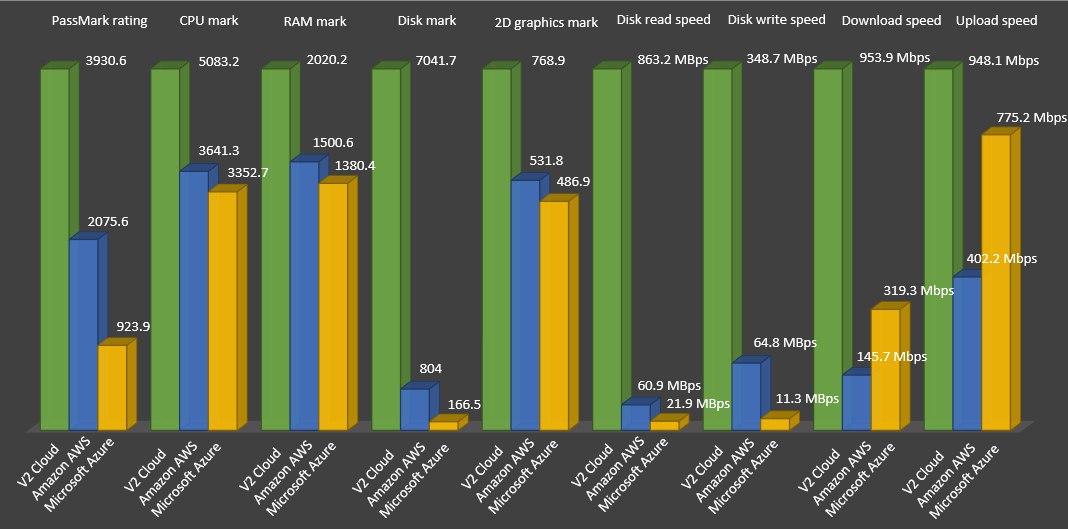
5. BEST Managed Services

Moving your IT operation to V2 Cloud will grant you freedom from maintaining your office-wide security standards, hardware, and software upgrades because a team of IT professionals manages your systems. Includes FREE managed services as part of your monthly package.
- One of the BEST Scalability. Scale your requirements up or down depending on your needs and only pay for what you need and use.
- BEST Monitoring & Maintenance (including live). A team of specialists continuously monitor your WorkSpaces ensuring it is optimal and always available. You also have timely memory and storage usage analytics to help you make proactive decisions on scalability and resource allocation.
- Security & Back up Management. A team of security professionals completely manages the defense and back up of your WorkSpaces with daily backups (in redundant multiple locations for disaster recovery), and behind the scenes data security In the event of a local disaster, your fail-safe system will be up and running within minutes following the incident. In the event of a ransomware attack, your system can be restored quickly so you can quickly return to work.
- Managed hardware and software upgrades. Hardware and software systems upgrades are performed during your non-business hours, so you are the most up-to-date and it doesn’t interfere with your workflow.
- Fully managed Setup. Once you order your virtual server or desktop, the responsibility immediately shifts to V2 Cloud. Unlike other vendors, real humans configure and setup your WorkSpaces and deliver an access link via email within minutes.
Plus, it is the Price Performance LEADER (One of the few with hosting included) and includes the Industry’s BEST 24/7 Support.